1、su指令可以切换不同用户,是Linux下常用的高频指令之一。
2、su 命令的基本格式如下:
[root@localhost ~]# su [选项] 用户名
选项:
-:当前用户不仅切换为指定用户的身份,同时所用的工作环境也切换为此用户的环境(包括 PATH 变量、MAIL 变量等),使用 - 选项可省略用户名,默认会切换为 root 用户。
-l:同 - 的使用类似,也就是在切换用户身份的同时,完整切换工作环境,但后面需要添加欲切换的使用者账号。
-p:表示切换为指定用户的身份,但不改变当前的工作环境(不使用切换用户的配置文件)。
-m:和 -p 一样;
-c 命令:仅切换用户执行一次命令,执行后自动切换回来,该选项后通常会带有要执行的命令。
3、实例
【例 1】切换到root用户
hanyw@hanyw-ubuntu:~$ su -
Password:
密码: <-- 输入 root 用户的密码,其中"-"代表连带环境变量一起切换,不能省略。
【例 2】不切换到root用户添加新用户
hanyw@hanyw-ubuntu:~$ whoami
hanyw
hanyw@hanyw-ubuntu:~$ su - -c "adduser user-demo01-test" root
Password:
Adding user `user-demo01-test' ...
Adding new group `user-demo01-test' (1010) ...
Adding new user `user-demo01-test' (1009) with group `user-demo01-test' ...
Creating home directory `/home/user-demo01-test' ...
Copying files from `/etc/skel' ...
New password:
Retype new password:
passwd: password updated successfully
Changing the user information for user-demo01-test
Enter the new value, or press ENTER for the default
Full Name []:
Room Number []:
Work Phone []:
Home Phone []:
Other []:
Is the information correct? [Y/n] y
不切换成root,但是执行useradd命令添加user1用户。
hanyw@hanyw-ubuntu:~$ grep user-demo01-test /etc/passwd
user-demo01-test:x:1009:1010:,,,:/home/user-demo01-test:/bin/bash
user-demo01-tes用户已经添加了。
除了像例 2 这样,执行一条命令后用户身份会随即自动切换回来,其他切换用户的方式不会自动切换,只能使用 exit 命令进行手动切换,例如:
hanyw@hanyw-ubuntu:~$ whoami
hanyw
hanyw@hanyw-ubuntu:~$ su - user1
Password:
user1@hanyw1618-9999:~$ exit
logout
hanyw@hanyw-ubuntu:~$ whoami
hanyw
切换至user1用户的工作环境,什么也不做,立即退出切换环境
4、su指令的man手册
SU(1) User Commands SU(1)
NAME
su - run a command with substitute user and group ID
SYNOPSIS
su [options] [-] [user [argument...]]
DESCRIPTION
su allows commands to be run with a substitute user and group ID.
When called with no user specified, su defaults to running an interactive shell as root. When user is
specified, additional arguments can be supplied, in which case they are passed to the shell.
For backward compatibility, su defaults to not change the current directory and to only set the environment
variables HOME and SHELL (plus USER and LOGNAME if the target user is not root). It is recommended to always
use the --login option (instead of its shortcut -) to avoid side effects caused by mixing environments.
This version of su uses PAM for authentication, account and session management. Some configuration options
found in other su implementations, such as support for a wheel group, have to be configured via PAM.
su is mostly designed for unprivileged users, the recommended solution for privileged users (e.g., scripts
executed by root) is to use non-set-user-ID command runuser(1) that does not require authentication and
provides separate PAM configuration. If the PAM session is not required at all then the recommended solution is
to use command setpriv(1).
Note that su in all cases uses PAM (pam_getenvlist(3)) to do the final environment modification. Command-line
options such as --login and --preserve-environment affect the environment before it is modified by PAM.
OPTIONS
-c, --command=command
Pass command to the shell with the -c option.
-f, --fast
Pass -f to the shell, which may or may not be useful, depending on the shell.
-g, --group=group
Specify the primary group. This option is available to the root user only.
-G, --supp-group=group
Specify a supplementary group. This option is available to the root user only. The first specified
supplementary group is also used as a primary group if the option --group is not specified.
-, -l, --login
Start the shell as a login shell with an environment similar to a real login:
• clears all the environment variables except TERM and variables specified by --whitelist-environment
• initializes the environment variables HOME, SHELL, USER, LOGNAME, and PATH
• changes to the target user’s home directory
• sets argv[0] of the shell to '-' in order to make the shell a login shell
-m, -p, --preserve-environment
Preserve the entire environment, i.e., do not set HOME, SHELL, USER or LOGNAME. This option is ignored if
the option --login is specified.
-P, --pty
Create a pseudo-terminal for the session. The independent terminal provides better security as the user
does not share a terminal with the original session. This can be used to avoid TIOCSTI ioctl terminal
injection and other security attacks against terminal file descriptors. The entire session can also be
moved to the background (e.g., "su --pty - username -c application &"). If the pseudo-terminal is enabled,
then su works as a proxy between the sessions (copy stdin and stdout).
This feature is mostly designed for interactive sessions. If the standard input is not a terminal, but for
example a pipe (e.g., echo "date" | su --pty), then the ECHO flag for the pseudo-terminal is disabled to
avoid messy output.
-s, --shell=shell
Run the specified shell instead of the default. The shell to run is selected according to the following
rules, in order:
• the shell specified with --shell
• the shell specified in the environment variable SHELL, if the --preserve-environment option is used
• the shell listed in the passwd entry of the target user
• /bin/sh
If the target user has a restricted shell (i.e., not listed in /etc/shells), the --shell option and the SHELL
environment variables are ignored unless the calling user is root.
--session-command=command
Same as -c, but do not create a new session. (Discouraged.)
-w, --whitelist-environment=list
Don’t reset the environment variables specified in the comma-separated list when clearing the environment
for --login. The whitelist is ignored for the environment variables HOME, SHELL, USER, LOGNAME, and PATH.
-V, --version
Display version information and exit.
-h, --help
Display help text and exit.
SIGNALS
Upon receiving either SIGINT, SIGQUIT or SIGTERM, su terminates its child and afterwards terminates itself with
the received signal. The child is terminated by SIGTERM, after unsuccessful attempt and 2 seconds of delay the
child is killed by SIGKILL.
CONFIG FILES
su reads the /etc/default/su and /etc/login.defs configuration files. The following configuration items are
relevant for su:
FAIL_DELAY (number)
Delay in seconds in case of an authentication failure. The number must be a non-negative integer.
ENV_PATH (string)
Defines the PATH environment variable for a regular user. The default value is
/usr/local/bin:/bin:/usr/bin.
ENV_ROOTPATH (string), ENV_SUPATH (string)
Defines the PATH environment variable for root. ENV_SUPATH takes precedence. The default value is
/usr/local/sbin:/usr/local/bin:/sbin:/bin:/usr/sbin:/usr/bin.
ALWAYS_SET_PATH (boolean)
If set to yes and --login and --preserve-environment were not specified su initializes PATH.
The environment variable PATH may be different on systems where /bin and /sbin are merged into /usr; this
variable is also affected by the --login command-line option and the PAM system setting (e.g., pam_env(8)).
EXIT STATUS
su normally returns the exit status of the command it executed. If the command was killed by a signal, su
returns the number of the signal plus 128.
Exit status generated by su itself:
1
Generic error before executing the requested command
126
The requested command could not be executed
127
The requested command was not found
FILES
/etc/pam.d/su
default PAM configuration file
/etc/pam.d/su-l
PAM configuration file if --login is specified
/etc/default/su
command specific logindef config file
/etc/login.defs
global logindef config file
NOTES
For security reasons, su always logs failed log-in attempts to the btmp file, but it does not write to the
lastlog file at all. This solution can be used to control su behavior by PAM configuration. If you want to use
the pam_lastlog(8) module to print warning message about failed log-in attempts then pam_lastlog(8) has to be
configured to update the lastlog file as well. For example by:
session required pam_lastlog.so nowtmp
HISTORY
This su command was derived from coreutils' su, which was based on an implementation by David MacKenzie. The
util-linux version has been refactored by Karel Zak.
SEE ALSO
setpriv(1), login.defs(5), shells(5), pam(8), runuser(1)
REPORTING BUGS
For bug reports, use the issue tracker at https://github.com/karelzak/util-linux/issues.
AVAILABILITY
The su command is part of the util-linux package which can be downloaded from Linux Kernel Archive
su指令大家学费了吗?
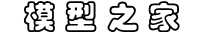








全部评论